Lao Tzu: Many confused! In recent days, there have been many designs, and there have been a lot of things that have been exported. In the past, printing companies that had contacted us have not updated their version of Acrobat to 7.0, which has caused the rivers and lakes to start an emergency!
Originally thought it was our own problem, but after many confusing representations I discovered that there are more secrets hidden in it, and many bugs in the software are also exposed on the compatibility issues... (I hope this article can cause any party's software Business attention and improved
Shocked: The new version of Acrobat 7.0 no longer supports the PDF files and EPS files generated by CorelDraw as it was in the previous version!
In order to verify this problem, we specifically sought several representative documents to test the fact that the output of COREL was not supported by the new version of Acrobat.
In order to avoid questioning the output parameters of documents, we first state the following:
The EPS is CorelDraw output and the test version is 9, 12, X3.
The file header is divided into TIFF, color, and 72 DPI.
CMYK image or grayscale image output.
Overprints black automatically, and converts all text in the file to a curve.
(The reason why Coreldraw → EPS → Acrobat → PDF is selected here is because Coreldraw → PDF has some colors, translucent locality, overprint and other issues, is the output filter problem, I hope the next version has improved)
As a result, the eps output problem is the worst. In the past, Acrobat 5 and 6 can normally generate PDF EPS. In version 7, it is completely reported (usually a stack error).
After careful inspection, it is found that version 6 also reports an error and generates a LOG file, but it does not affect PDF generation. By version 7, PDF is not allowed to be generated at all (perhaps it is considered that the generation is wrong, and the partial missing PDF is not as good as it is).
So we use Adobe's other software to open the "problem" COREL generated EPS file.
As a result, Photoshop passed, and Illustrator passed it completely. (For Illustrator, we are already quite surprised, because there are usually a variety of file open error, but this time it is normal.)
At this point, we confirmed that the "problem" EPS file was actually detected in the new version of Acrobat and was unable to generate a PDF.
So, I decided to solve this new problem.
The first method I thought of was to re-storage the EPS that Illustrator just opened normally, and then hand it over to Acrobat 7 to generate the PDF.
As expected, adobe was close to his own brother, and EPS Illustrator had produced a perfect PDF.
Having gotten here, there is something to be reconciled to - all future COREL documents have to be this way. How can we talk about the efficiency of the work? Moreover, EPS's printing papers are often more than a few hundred M, so that we can keep alive ... and think about scalp tingling.
Since there is no more adobe, there is only reason to find it on Corel.
We used Ghostscript this software to assist in checking the EPS file generated by COREL. The result was overjoyed - it was not like Acrobat 7 gave you a log file to tell you what "stack error" (I believe many designers can't understand this " The "stack" is used to stack what, it clearly pointed out that a vector curve error, or call a certain font is not successful.
The error of the description of the vector curve is better understood. This is the problem of Corel's inertia. It was tried in version 9 but it is still not solved. (The biggest feature is that in the directly generated PDF, some contoured curves will lead to the contours. Fill it up)
Call library is not successful? I find it a little unreasonable: haven't all the text been converted to curves in the EPS output settings?
So I decided to test it and changed two files to try it out. One is to manually output the text as a curve output, and the other is to set the EPS output to turn the curve.
The result still confirms my idea that there is no problem with hand-rendered EPS, and there is a problem with the transfer in the EPS conversion settings - the name of the used font is left in the EPS, and if there are multiple inner-code words in the file, it will Various strange "font call errors" occur.
Later, it was found that there is a macro action button on the "CorelDraw X3 Simplified Chinese" which is a good tool for designers who forgot to replace RGB color components with CMYK. Finally, there is an option to "inside the file." The text "turns into a curve", this one, huh, huh, probably the hero sees something similar, the author of this macro action button must also be the person in my generation. Unfortunately, this macro button did not see any trace in the English version of COREL. (However, grafting is not difficult)
Here, these rivers and lakes emergencies finally came under the light of the day. Although the "creator" that I was subject to the software solved for a moment, it was still necessary for these two "big brothers" to sympathize with the people and benefit the people.
Key words to describe our clipping machines: high-capacity automatic clipper,semi-automatic clipper,single table clipper,automatic double clipper,connected to the filler, for closing sausages in natural or artificial casing with two aluminum clips.
We provide our customers whole clipping machine series, including the automatic double clipping machine, semi-automatic single clipping machine and table manual clippers. Our clipping machines can work well with Great wall shape clips (similar with polyclips R clip series), U shape clips, and aluminum wire directly. Thanks to our professional technical team, our automatic double clippers are featured with neat structure, fast speed, low noisy, easy cleaning and simple maintenance.
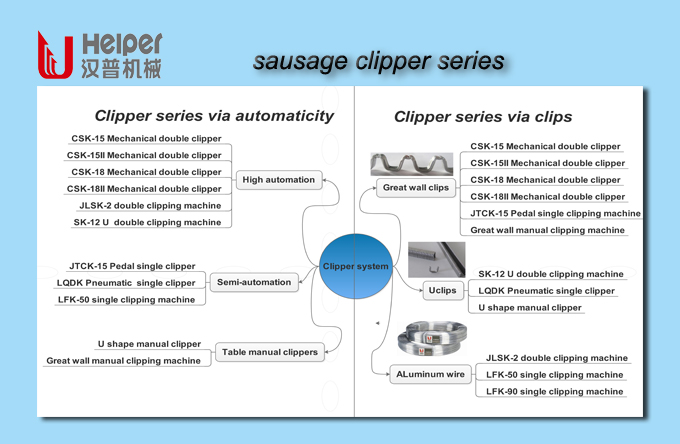
Sausage Packaging Machine,Manual Sausage Clipper,Clipping System Solutions,Semi-Automatic Clipper,Single Table Clipper,Automatic Double Clipper
Helper Machinery Group Co., Ltd. , https://www.ihelpergroup.com
![<?echo $_SERVER['SERVER_NAME'];?>](/template/twentyseventeen/skin/images/header.jpg)