Ghosting is one of the most vexing issues in printing. For small offset machines with short ink paths, ghosting is mainly manifested in graphics where there should be no graphic text. There are several types of ghosts that usually appear on large areas or on small areas.
1. Types of ghosts
Ghosts can be divided into craft ghosts and mechanical ghosts.
(l) Process ghosting
Process ghosting is mainly caused by chemical changes in the drying process of the ink, which occurs when glossy ink is printed on matte paper or matte ink is printed on glossy paper. The appearance of such ghosts is irregular and difficult to control and avoid. Occasionally occurs after the job is printed and the ink is dry.
It is almost impossible to completely eliminate this kind of process ghosting, but the printing factory can take corresponding measures to avoid ghosting, such as improving the ventilation of the delivery section and keeping the temperature in the processing workshop and storage workshop constant. If ghosts still appear, you can also polish them in graphic parts.
(2) Mechanical ghosting
Mechanical ghosting is the most common ghosting and is primarily caused by the mechanical causes of the press. Mechanical ghosting is affected by factors such as the ink roller, blanket, and plate on the press. Ghosts caused by blankets and plates need to be excluded by printers; ghosts caused by ink rollers, also known as ink-ejection ghosts, are mainly due to the unreasonable prepress design.
The lack of ink ghosts is due to the fact that a certain part of the print screen requires a lot of ink, and the ink roller cannot be caused by ink supply in time. For example, large bold letters of the same color are designed over a large area of ​​the field. The parts of the ink roller used for printing bold characters do not have sufficient time to ink before the printing of the back ground, so the ratio of the solid part behind the bold characters is larger. The other parts of the field are slightly shallow, as shown in Figure 1.
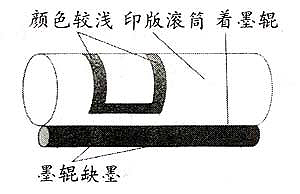
The lack of ink ghosting phenomenon in the individual areas of the solid border is mainly caused by the design reasons. The ink roller cannot quickly replenish enough ink to meet the needs of printing in the field. Due to the large amount of printing ink required for the actual frame, the roller is likely to suffer from ink shortage in the circumferential direction, which causes the solid frame ink printed in the circumferential direction to be lighter than the frame printed in the axial direction.
2. Ghost exclusion
Inkless ghosting is more likely to occur when printing with clear inks, and less often with opaque inks and proofs. In cooperation with the printing process, some measures can be taken to reduce the lack of ghosting. First of all, care should be taken to avoid using designs that are prone to missing ink ghosts, such as large frames, large fields, and so on. If you must adopt such a design, you can take the following measures:
(l) Use as many pictures as possible in the design. Generally, there will be no ghosting phenomenon for the halftone printing that does not involve the field.
(2) Change the design. Reducing the density of large borders or large fields, balancing the density gap between images on the screen and the field, and trying to balance the ink on the entire page to reduce the appearance of ghosts. For example, if you put two pictures on the right side of a printed sheet, it is easy to produce ghosts when printing; if you change the design, so that the two pictures are placed separately, put one on the left and right, and balance the full-page ink consumption, you can avoid the ghosts. shadow.
(3) When layout, rational layout design. The proper layout will ensure that the ink roller has enough ink time to avoid ghosting. For example, if a design is to place a large picture in the field, when the imposition is made, if the printer is large enough, it can be placed behind two pictures on a white background.
(4) A color bar is placed on the cutting portion other than the graphic portion to transfer the excess ink on the ink roller. These color bars are called ink sticks.
(5) Adjust the printing press and increase the amount of ink supplied by the ink fountain. In addition, some presses are equipped with inclined even ink roller, which can effectively solve the lack of ink ghosts, that is, use different parts of the ink roller to print different parts of a large area on the ground, so that the ink roller will not lack ink.
(6) Rotate the design layout by 90°. In the case of printing large bold characters on the ground, for example, if the ink roller first inks large bold characters, and then inks the ink on the spot, printing one by one, it is easy to cause ghosting. However, if the print sheet is transposed by 90°, the part of the ink roller can be used to ink the font, and the other part can be inked on the spot, which can effectively avoid the lack of ink ghosting.
3. Ghost instance analysis
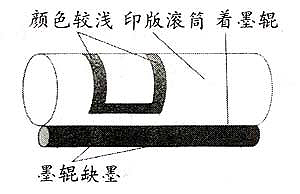
Failure: The design shown in Fig. 2 is an advertisement with a solid border. Due to the large amount of ink required for the long edge of the frame (paper feed direction), ghosting failures are likely to occur.
Solution 1: As shown in Figure 3, change the design. Due to the large amount of printing ink needed in the field frame, the lack of ink may occur on the circumferential border of the drum. Therefore, the original background design is changed to a light-colored flat screen, and the actual color bar is designed in the axial direction of the printing roller. direction. In this way, the ink roller will have enough time to ink to avoid ghosting.
Solution 2: As shown in Figure 4, using large-format press printing, this advertisement can be printed together with other photo prints. In this way, the ink roller will have sufficient time to ink before printing the next print of this advertisement.
Solution 3: As shown in Fig. 5, when splicing a plate, add color strips in the field at the mouths and trailing edges of the sheet, which requires that the used paper is large enough to be added in the final processing. Article cut off. These two solid color bars can balance the amount of ink on the ink roller and make the ink print as evenly as possible.
Source: Bison
Leveler Feet,Adjustable Feet,Furniture Levelers,Adjustable Furniture Feet
Cixi Ruixin Machine Components Co., Ltd , https://www.adjustlevelingfeet.com
![<?echo $_SERVER['SERVER_NAME'];?>](/template/twentyseventeen/skin/images/header.jpg)