As we all know, in the production process of packaging printing, due to a variety of reasons such as mechanical equipment, materials, processes, etc., it often produces varying degrees of inaccuracy, resulting in print quality problems such as unacceptable leaks. In order to alleviate or remedy this quality problem, we often set up trapping or leaking in the prepress design process so that the overprinting is not minimized.
At present, there are a lot of software trapping functions, but the function is not very strong, only a simple setting, in many cases also need to manually set. In the process of using numerous softwares, the author felt that Esko-graphics' PackEdge had very powerful functions in trapping processing. This article gives a brief introduction to the high-speed automatic trapping feature of PackEdge software.
(A) comparison of trapping processing
1. Traditional prepress software trapping
At present, trapping during prepress processing mostly uses the trapping function and options provided by the software, or traps manually. Whether it is the automatic trapping function or the manual processing in common software, it only deals with some common simple trapping situations. However, we often encounter some complicated situations in daily production, as shown in Figure 1 (for the sake of illustration, the color contrast is large).
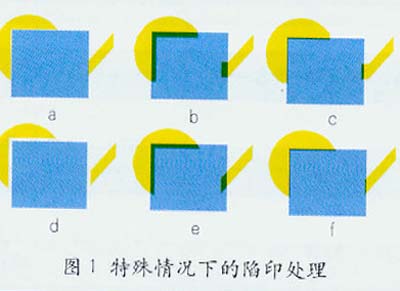
As shown in Figure 1a, the arcs and parallelograms are special at the connection with the cyan rectangle. If trapping is not performed, the trapping will be inaccurate. The result is shown in Figure 1d. The trapping phenomenon occurs, so trapping must be done. . If we only perform the normal trapping process according to Figure 1b, once the color overprinting is inaccurate, the result shown in Figure 1c will appear. Obviously, although it is possible to solve the phenomenon of missing white due to inaccurate registration, the yellow arcs and parallelogram objects are in the critical position of the cyan rectangle object. The yellow object is not the change trend of the original image, and the trapping is added. The appearance of the yellow part and the original part was abruptly changed, and the arc was not rounded, and the sloping line segment became a broken line segment. Obviously, in order to prevent the above-mentioned unfavorable results caused by misprinting after trapping, the trapping process shown in Figure 1e must be used. That is, when the yellow trapping process is performed, the extended portion should maintain the original object's changing trend. Once the trapping is not accurate, it can be obtained. As shown in Figure 1f, the circle and the line segment maintain their original effect.
Traditional software can also manually create the above-mentioned special traps one by one, but in actual production, the existence of these special places may not have been noticed at all or there may be similar traps in many places, causing a lot of cumbersome operations or Missing.
2. PackEdge trapping function
PackEdge's development engineers have taken into account the trapping process in many special cases. In order to increase the production efficiency, trapping processing in those special cases has been changed to simply setting or selecting the corresponding option, and it can be automatically completed by the software without manual inspection or modification.
(1) Setting of End caps option
The trapping process shown in Figure 1a can be done in PackEdge with the End caps option setting in Figure 2.
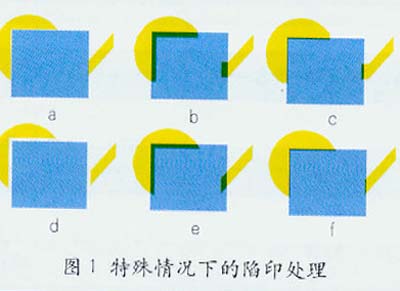
When set to Square, when trapping objects, regardless of the shape of the original object, the trapping part will be extended into the bottom color in the form of rectangle; when set to Objecl dependant option, the trapping part will follow the Figure 2 Pack [Dge production of End cap day. The setting of the option extends the shape of the original object. Make the trapping part form a whole with the original object; when set to Round option. The result of the trapping process is not that the originally intended yellow arcs and parallelogram objects are extended toward the cyan rectangle, but the cyan rectangle objects shrink inwards where they are critical, and form an arcuate transition at the uncontracted position. Make the two objects off to prevent the colors from overlapping. Users can choose according to their needs.
(to be continued)
Stand Up Desk Adjustable Height
The good Stand up desk Adjustable Height Desk actually be beneficial to body's health who work on their computers all day. Sitting and standing working style alongside taking breaks, getting your legs and spine moving, promotes healthy blood circulation and staying active in general – as well as alternating between sit and stand, these productivity stations can certainly make a difference.
We have many series of best Height Adjustable Desk to help point you in the right direction. Whether you want something that's high-end and elegant, affordable, or a gaming desk, there's something on our products list to suit your comfort and wellness needs. We offer the best compuer desk, Standing Desk , Electric Standing Desk, height adjustable desk, Laptop Desk , Electric Gaming Desk , office exercise bike and an under-desk treadmill to make your work experience healthier.
Hollin height adjustable desk is designed to bring the simple and stylish look to morden offices and meanwhile support the wellbeing of workers. You deserve the Adjustable Height Standing Desks, which are designed with your needs in mind.A strong yet elegant station for your work, the Hollin Adjustable Height Sit Stand Desk boasts of cutting-edge physical attributes resulting from an in-depth research on the health and wellness benefits of standing while working. Because we design and manufacture our own products, you can be certain that we have dedicated ourselves completely to perfecting each item down to the tiniest detail.
Stand Up Desk Adjustable Height, Height Adjustable Desk, Adjustable Height Desk, Height Adjustable Desk Frame
Foshan Hollin Furniture Co.,Ltd , https://www.china-hollin.com
![<?echo $_SERVER['SERVER_NAME'];?>](/template/twentyseventeen/skin/images/header.jpg)